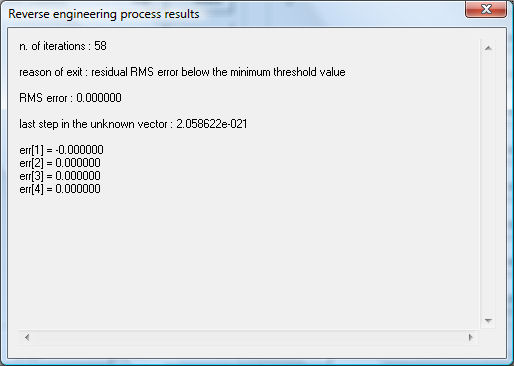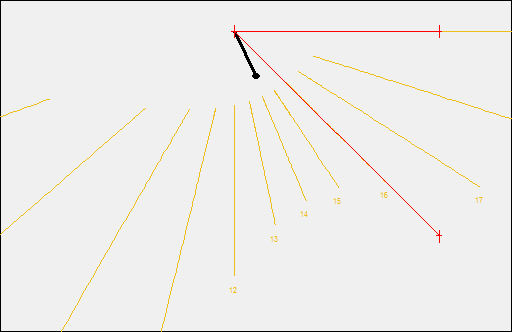Reverse Engineering example 1

The 4 pm hour line of a vertical declining sundial bisects the angle formed by the meridian line with the 7 pm hour line which runs horizontally to the east.
What is the geographical latitude and what is the declination of the wall this dial face is made for?
Let's solve the quiz:
-
Define a new vertical dial in File -> Parameters -> Type.
Do not care on dial parameters, the only purpose is to define the type of dial you are dealing with : horizontal, vertical, inclined etc. (only horizontal, vertical and inclined dials can now be managed by the reverse engineering tool).
-
In the same window set "Time zone displayed" to "true local" so that the longitude of the place will not be considered in the problem.
-
Check the "measured points" box in the Options window so that the input lines will be drawn on the dial.
Uncheck all the day lines boxes as we are not interested to day lines.
Uncheck the "hour lines over the horizon only" box.
-
Open the Tools -> Reverse engineering window and introduce the two hour lines for 16:00 and 19:00.
As the dimension of the dial has no importance in this case, you only need to use coordinate dimensions that are comparable to the style length (default value is 25).
The reference system is arbitrary, so you can select the origin to be the point where the polar style is fixed to the wall (that is the center of the astronomical hours).
So the two hour lines can for example be defined through the points (100 is an arbitrary value):
hour 19:00 - 1st point (0 , 0) - 2nd point (100 , 0)
hour 16:00 - 1st point (0 , 0) - 2nd point (100 , 100)
The Reverse engineering window will look like the following one :

- Now click the OK button, you will see the following graph :

You can see the lines you have defined by means of two couple of points. French hour lines are drawn but they are still erroneous of course.
- You have inserted two input lines. The program will use these input data to build a system with four equations, but you have 5 unknowns (latitude, declination, style length, style x and y position). If you ask for the solution now you get an error message.
However, since the dimension of the dial is meaningless, you can fix the style length. So in the Tools -> Reverse Engineering window click the check box at the right of the "ort. style" input field. This value is now fixed and the number of unknown variables is 4.
- Now click the Global search button.
After a few seconds the following window will be displayed :
This message says that after 58 iterations the algorithm stopped because the residual error was below the threshold, the RMS final error is 0, the last step in the solution vector was 2.e-21 and the residual error in the 4 equations is 0.
Now close the window.
The latitude, declination, ort. pos. x and y fields contain the result to the problem : 38.96, 23.08, 10.65 and 21.97 .
-
Click the "Insert into the project" and then the "OK" button.
The following graph will be displayed, showing the resulting dial together with the input data.
aggiornato il venerdì 06 marzo 2015